 A solid test plan and detailed blueprint are the foundation that can lead to a quality assessment. Review the ten tips below to help you with the test plan and blueprint creation process.
A solid test plan and detailed blueprint are the foundation that can lead to a quality assessment. Review the ten tips below to help you with the test plan and blueprint creation process.
A test plan outlines the subjects and grade levels that will be assessed, as well as the standards and other documents that will be utilized during test creation.
A blueprint contains the specifics for each individual test; it includes information like which standards will be tested and how many items will be included to assess each standard, among other pieces of information.
A strong assessment development process should include the tips in this article so you can be successful during test planning and blueprint creation. As you begin this process, it’s important to identify the human resources your district has and evaluate their level of expertise to determine whether or not training, additional support, or both will be needed.
3 Test Plan Tips
1. Create a solid test plan.
Know what subjects and grade levels will be assessed. Determine the set of standards, curriculum documents, etc. that will be used to create your test. These standards and objectives are what students will be assessed on and they need to be clearly noted.
2. Establish the rules of the test administration.
How much time will be allowed for students to complete the test? When will the test be administered? Will the test be administered using paper/pencil forms, online, or both?
3. Determine the item types.
Identify the item types (multiple choice, multiple select, short response, extended response, etc.) that will be included on the test.
7 Blueprint Tips
1. Identify what to assess
K12: Identify the standards/objectives to assess. For ELA, identify passage genre and number of items per passage:
List the standards/objectives that will be assessed down the left margin of the blueprint chart. For ELA, list the passage genre and any other passage details (length, readability, etc.), and the number of items per passage.
Higher Ed: Identify the accreditation standards, course objectives, or learning outcomes
List the standards, objectives, and outcomes that will be assessed down the left margin of the blueprint chart.
Corporate and Public Sector Training: Identify the content areas
Include any major domains to be covered as well as sub-domains that are necessary to evaluate the knowledge, skills, and abilities for the job in question.
2. Clarify the part of the standard, objective, outcome, domain, or sub-domain to be assessed.
Identify the specific part of the standard, objective, outcome, domain, or sub-domain you plan to assess.
For example, a K12 standard may read “Create equations in two or more variables to represent relationships between quantities; graph equations on coordinate axes with labels and scales.” Obviously, trying to create an item to test all of that at once would not be appropriate. So you would unpack the standard into a testable segment: “Create equations in two or more variables to represent relationships between quantities.”
3. Assign the cognitive complexity (optional for higher ed, corporate, public sector).
Indicate the cognitive complexity level (DOK, Blooms, etc.) for each specific standard, objective, outcome, domain, or sub-domain included on the blueprint.
4. Assign the number of items per standard, objective, outcome, domain, or sub-domain.
Determine how many items will assess each specific standard, objective, outcome, domain, or sub-domain. Remember, you need to consider the total number of items on your test. Also, consider the weighting or importance of certain standards over others. You may not be able to create items for every standard if you need to stay within a preset length for the test.
5. Assign item types.
Indicate the item type that will be used to assess each specific standard, objective, outcome, domain, or sub-domain. If two or more item types will be used to assess a standard/objective, be sure to indicate this on the blueprint.
6. Review the blueprint against the test plan.
Compare the blueprint, total items, standards/objectives to be included, etc. to the test plan in order to make sure that it is in line.
7. Maintain the blueprint.
After administration and prior to the next test administration window, review the blueprint against district materials to make sure no revisions need to be made to the blueprint.
At the completion of these steps, you should be ready to begin creating or selecting content. Prior to doing so, you might consider creating or selecting model items. These items will dictate the style and format you want all items to follow. Doing so will help maintain a consistent look and feel across the test(s). These models can also act as a guide for assessing the standards and objectives indicated on the blueprint.
Sample Blueprint
The following images illustrate sample blueprints. The callouts on the samples correspond to the tips discussed above (not all tips are illustrated).
K12 Sample
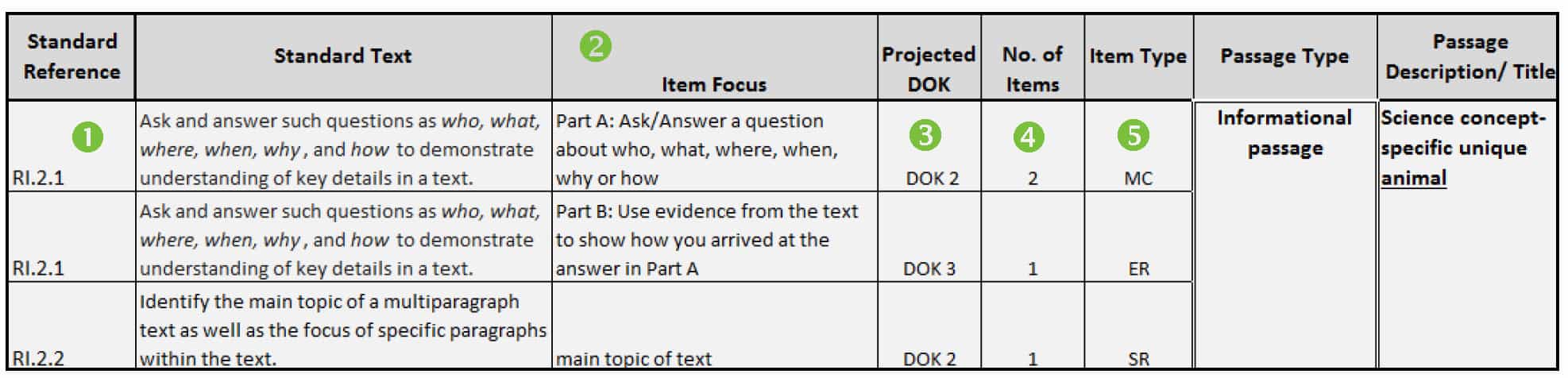
Higher Ed Sample
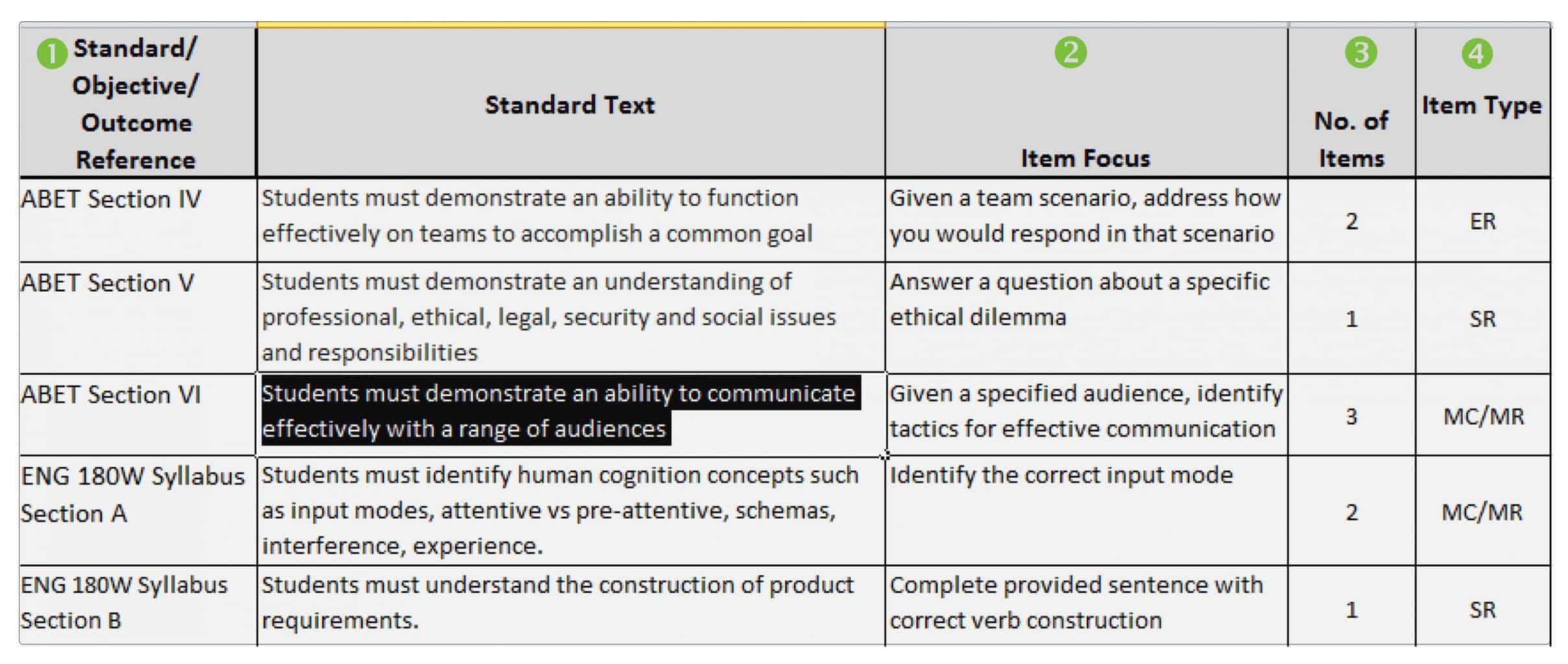
Corporate or Public Sector Training Sample
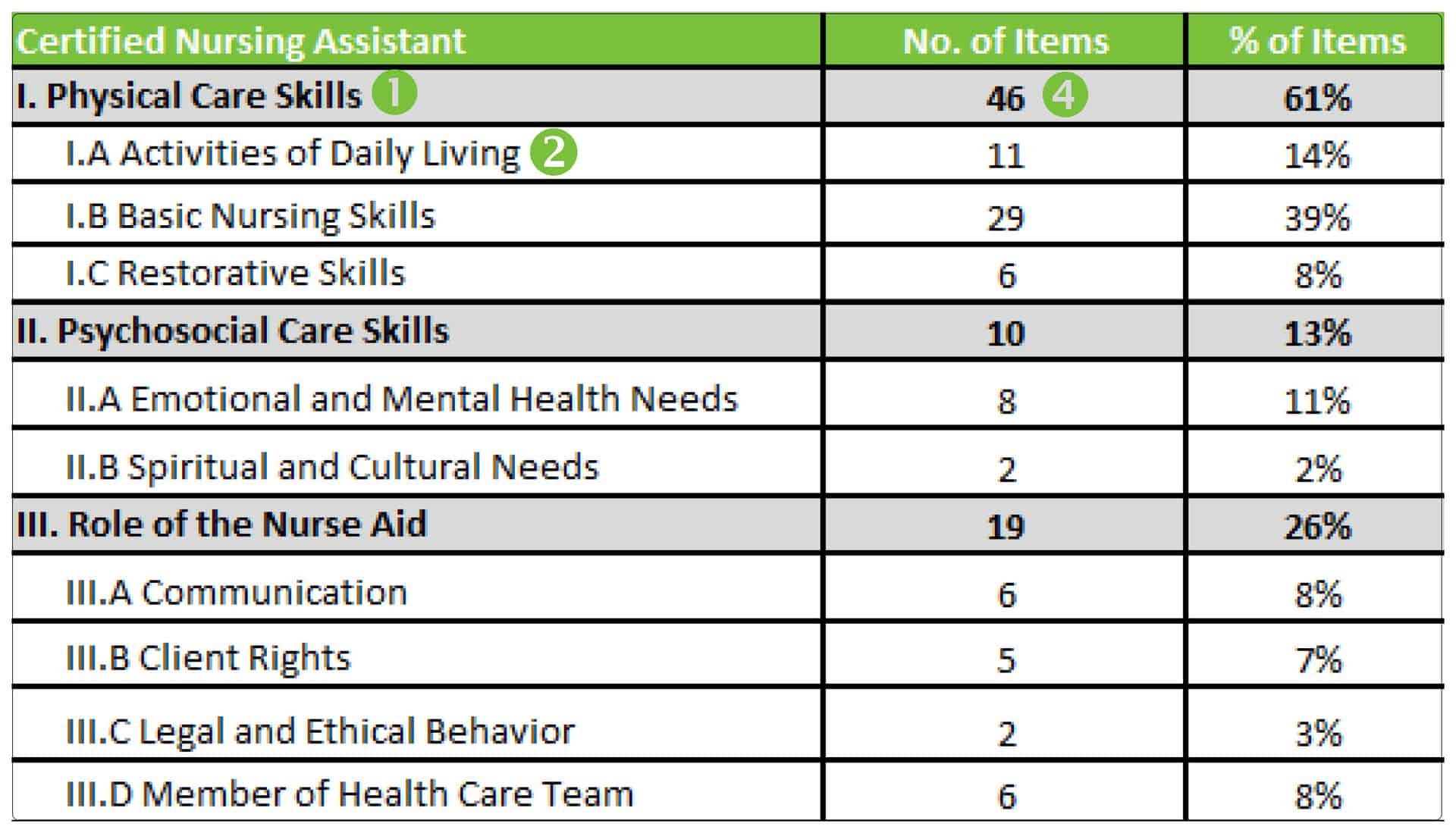

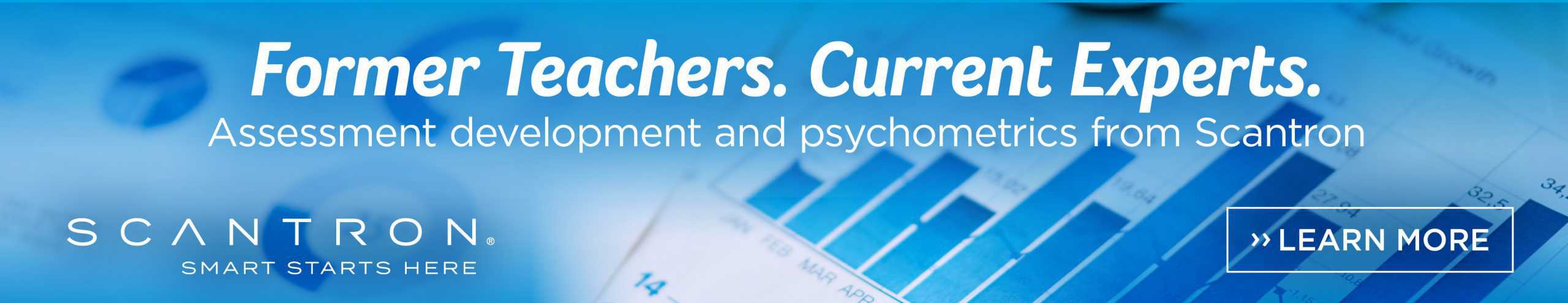

Social
View our latest posts or connect with us below on Social Media.